All FAQs
Audio
You probably haven’t lost your project, and I would guess that Logic is open, just not the main workspace. Luckily, that is an easy fix.
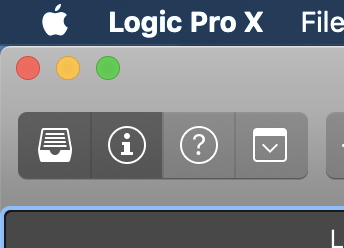
First, make sure Logic is the active application (see Fig. 1) by looking for “Logic” in the upper left-hand corner of your screen.
You have two options: (1) you can either use the keyboard shortcut Command-1
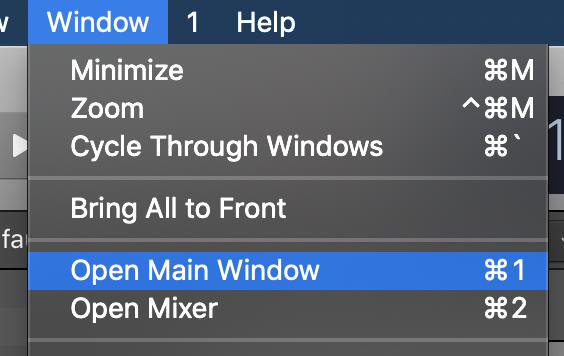
Or, (2) select Window > Open Main Window (Fig. 2) from the drop-down menu
Video
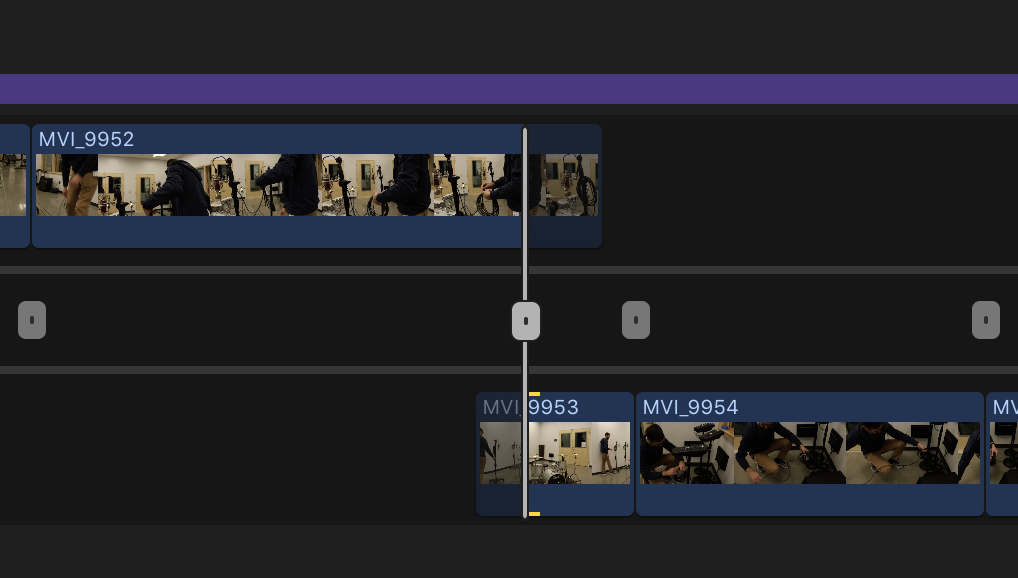
Many times, students accidentally open FCP X’s precision editor. This happens when you double-click an edit point. You may be interested in learning more about the precision editor, or you might just want your normal timeline back.

To return to the traditional editing control in the Timeline, simply double-click the edit point again or press the escape key. Now you’re back in business, never to be frightened again by the powerful precision editor!

