All FAQs
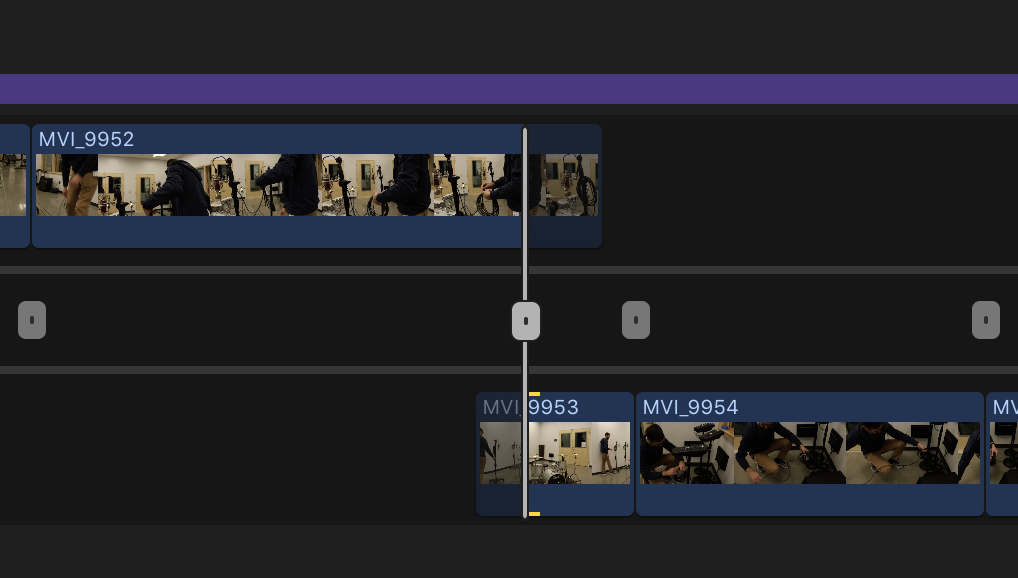
Many times, students accidentally open FCP X’s precision editor. This happens when you double-click an edit point. You may be interested in learning more about the precision editor, or you might just want your normal timeline back.

To return to the traditional editing control in the Timeline, simply double-click the edit point again or press the escape key. Now you’re back in business, never to be frightened again by the powerful precision editor!
Category:
Video

