All FAQs
Mac
Video
When you export (share) a video from FCP, the default option is set to a full-quality file, probably an Apple ProRes file.
Let’s be a little savvier about exporting. Go back to re-share (export) your project and double-check the Master File export settings.
Make sure you select H.264 from the Video Codec settings as shown below:
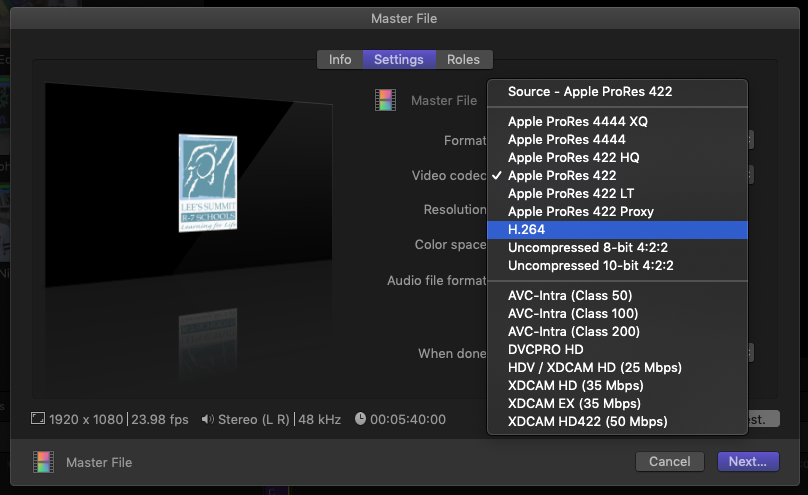
Category:
Video

