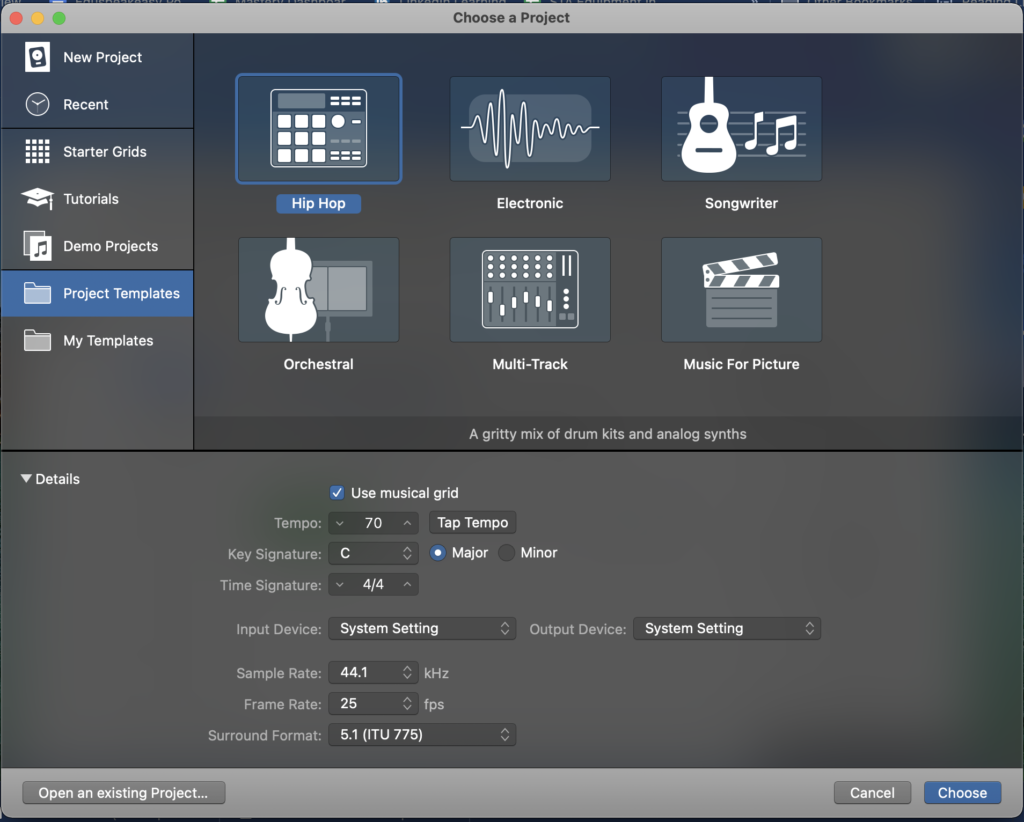Back to: 43 Sound Design
Here’s a quick description of the ADR process and also a quick look at the workflow using Logic Pro X.
You’ll have to take a lot of your Logic Pro X skills and apply them to this project.
Spend time getting it right because the dialogue is the most important part of the scene. If it doesn’t line up with the actors’ performances it will be a distraction.
Some tips before we start
➡️ First, take a look at this ADR primer to get all the details.
Then, have your whole world blown apart if you had a Toy Story Woody doll as a kid. Be sure and watch the videos in the link above too.
Also, side note — Walter Murch is why we have standing workstations.
The last video covers foley and the mix as well.
Some key tips:
- Use the same microphone (or similar) as the one used on set.
- Keep the mic the same distance from the actor as it would have been during the original.
- Loop the recording in Logic and spend time getting it right.
- Record ADR over the video recording that has the dialogue (not the silent video). You have to hear it in order to match it:
“The ADR mixer plays the cue to be replaced, and the actor will carefully note the timing, pitch, and inflection. In the case of an added line, the director may add temp audio to the scratch track so the actor has a feel for the timing.”
Quick Walkthrough
Disregard the way I show you to find the info (Schoology!? No thanks.)
I suggest using a Music for Picture template (shown here):