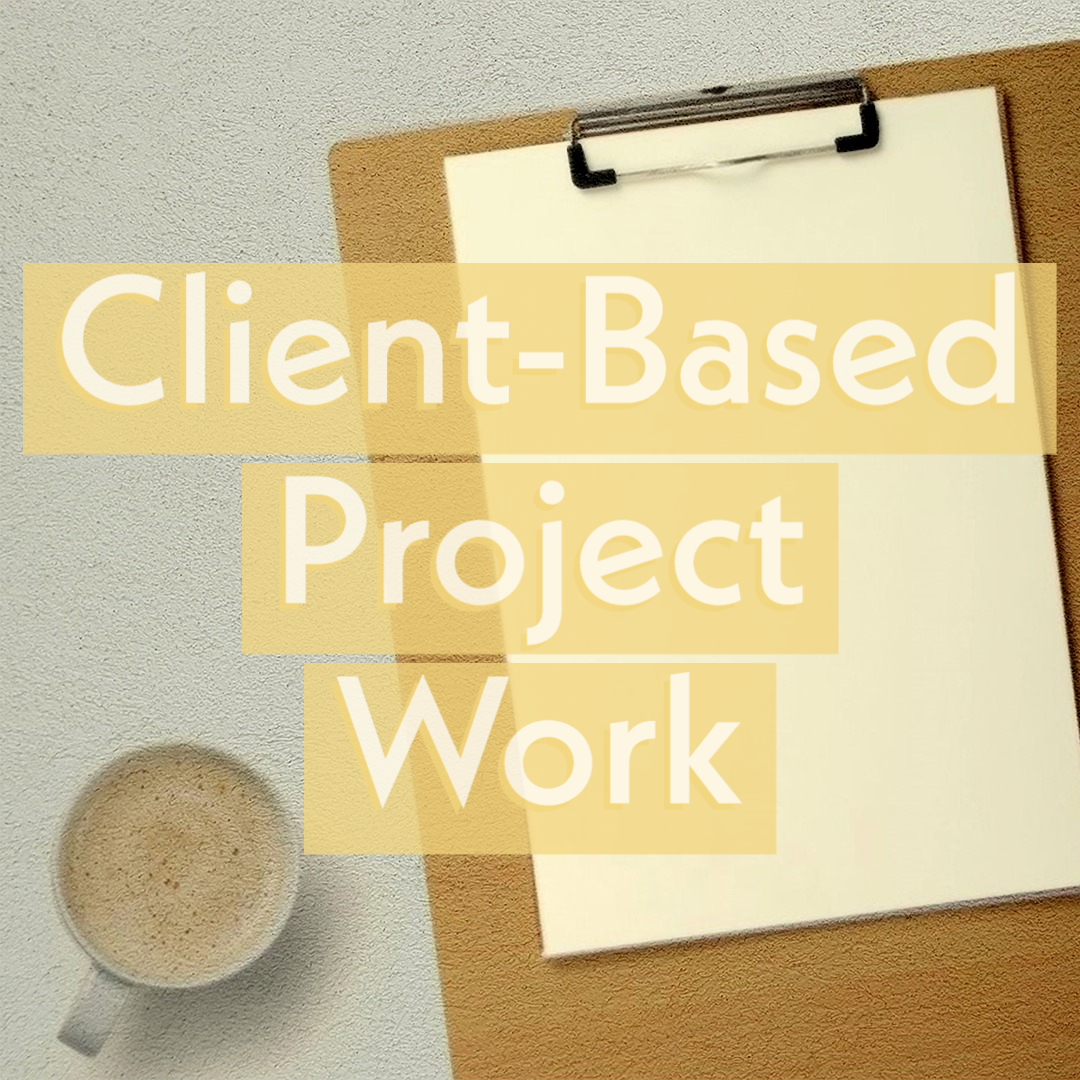This Quest includes information for three client-based projects:
- Integra podcast. A basic podcast with an intro and ending. We’ll need to split edit (3.7) and use compression (5.5).
- KC Velocity. A multicam event edit. We’ll need to primarily use multicam editing techniques (3.19). This represents the type of project we may do on location (this was filmed at Spark KC).
- Premier Lighting and Controls. This project involves text, audio editing, and, perhaps most challenging, greenscreen (3.9). It represents the type of project that might take place here in Studio B.
Each project could include many more skills, but these are the most important ones. Check this quest for the information.
- 3.7 Students will be able to consistently demonstrate split-edits.
- 3.9 Students will be able to manipulate multiple video sources to show effective greenscreen compositing using software tools.
- 3.19 Students will be able to implement multicam editing techniques.
- 5.5 Students will be able to know dynamics-related terminology including compression, threshold, ratio, limiter, gate, and gain without the use of notes.
The Media
Access Project Files
Level 1: Audio/Podcast Skills
Why Use FCP?
Audio Effects & Split Edits
Extras – Project Walkthrough
Level 2: Multicam Event Skills
Quick Multi-Cam Overview
Full Multicam Walkthrough in FCP
Extras – Multicam Event Project Walkthrough
Level 3: Studio B Skills
Audio into FCP
Quick Green Screen Demo
Extras – Studio B Project Walkthrough